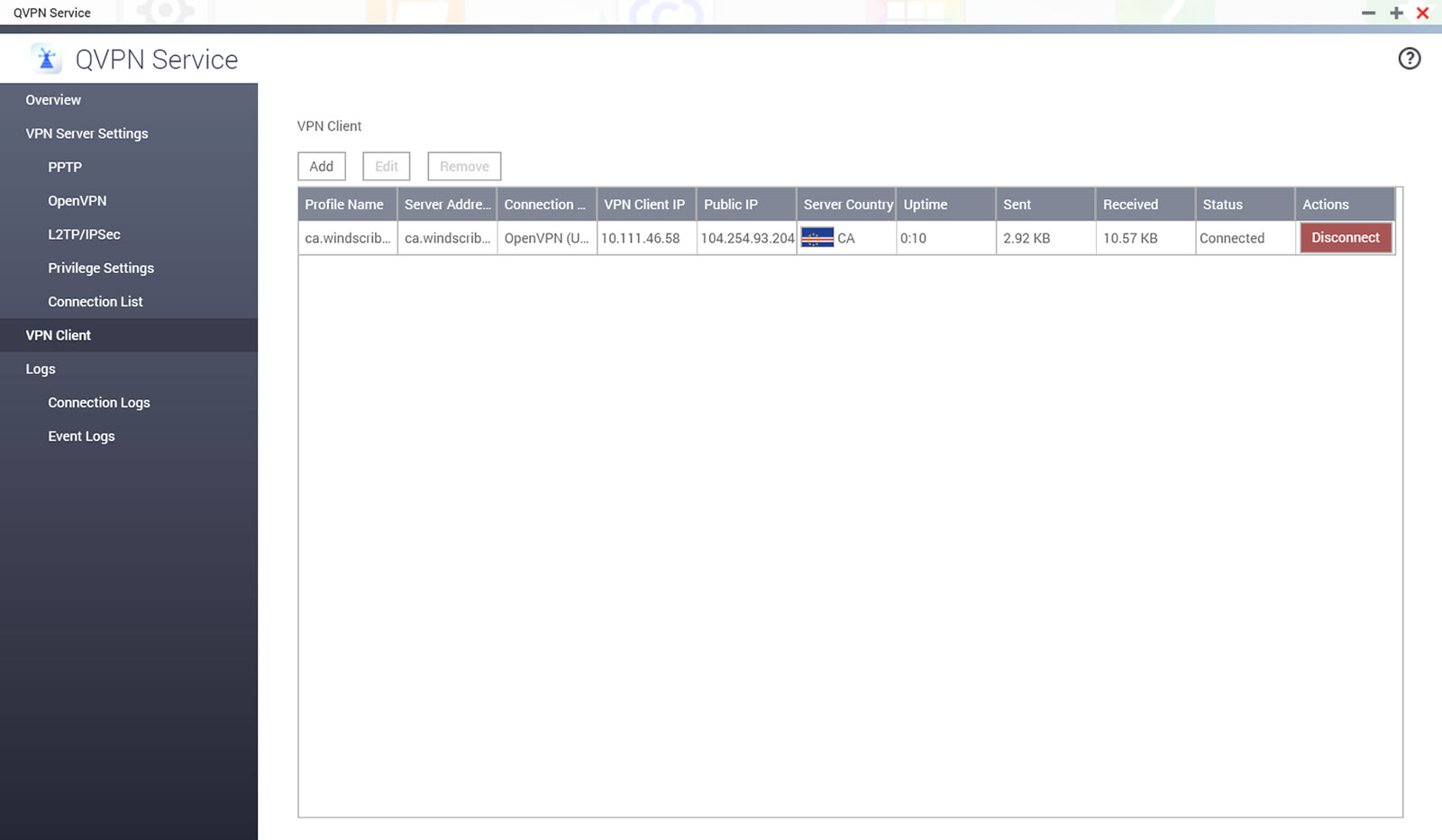QNAP NAS Setup Guide
Want Windscribe on your QNAP NAS? No problem.
步骤 1
获得 OpenVPN 配置文件和协议 需要高级账户).
步骤 2
Open the QNAP web QUI, go to the "App Center" and search for "QVPN Service" and install the app
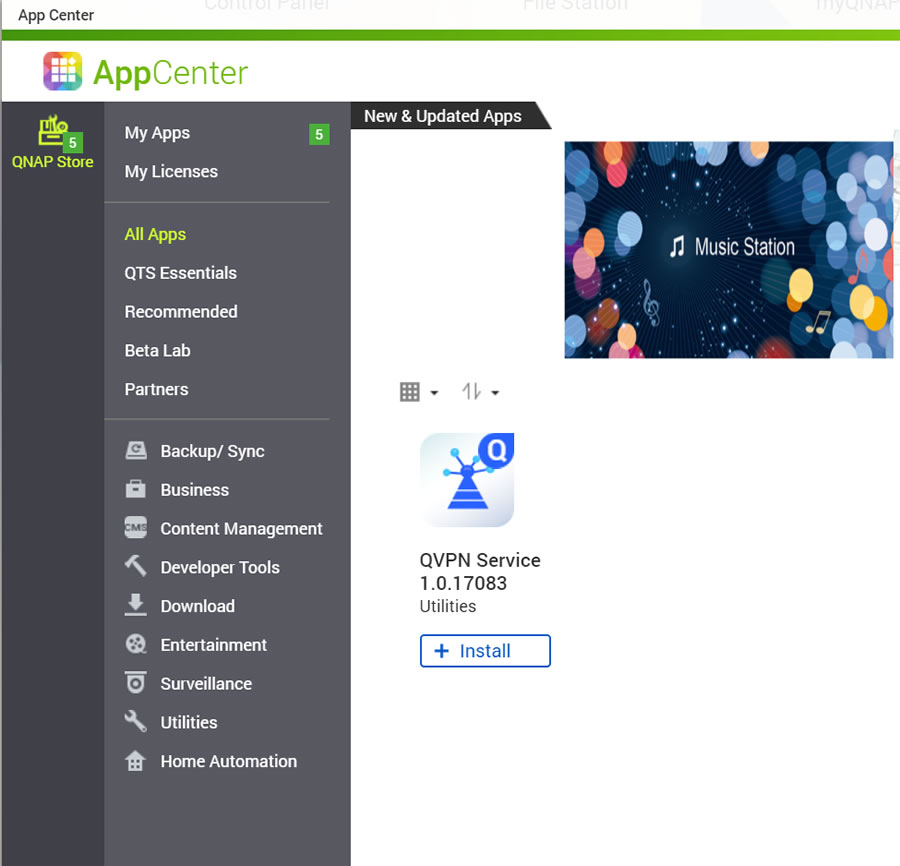
步骤 3
Open the QVPN Service app and click "VPN Client"
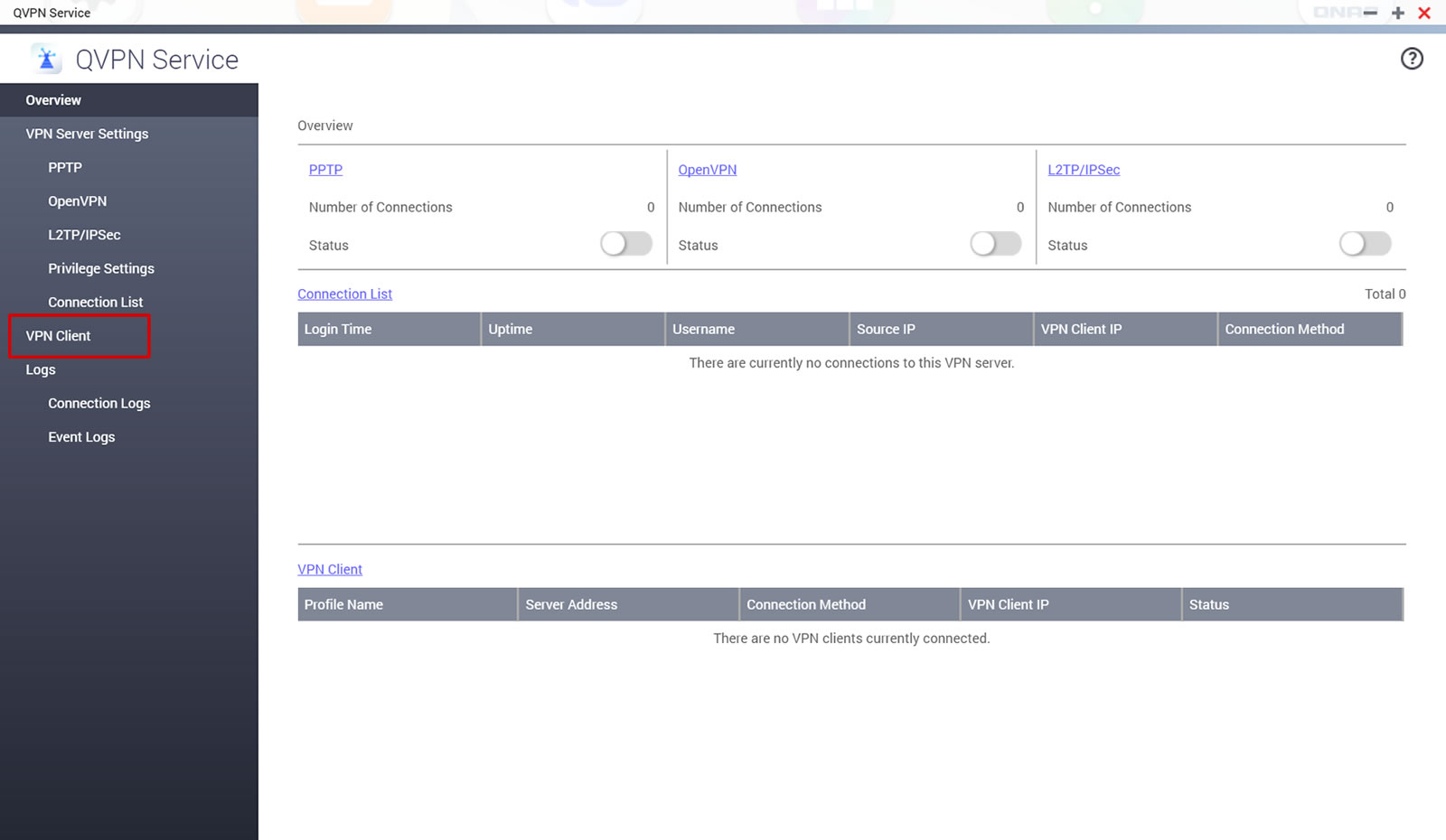
步骤 4
Click "Add" at the top:
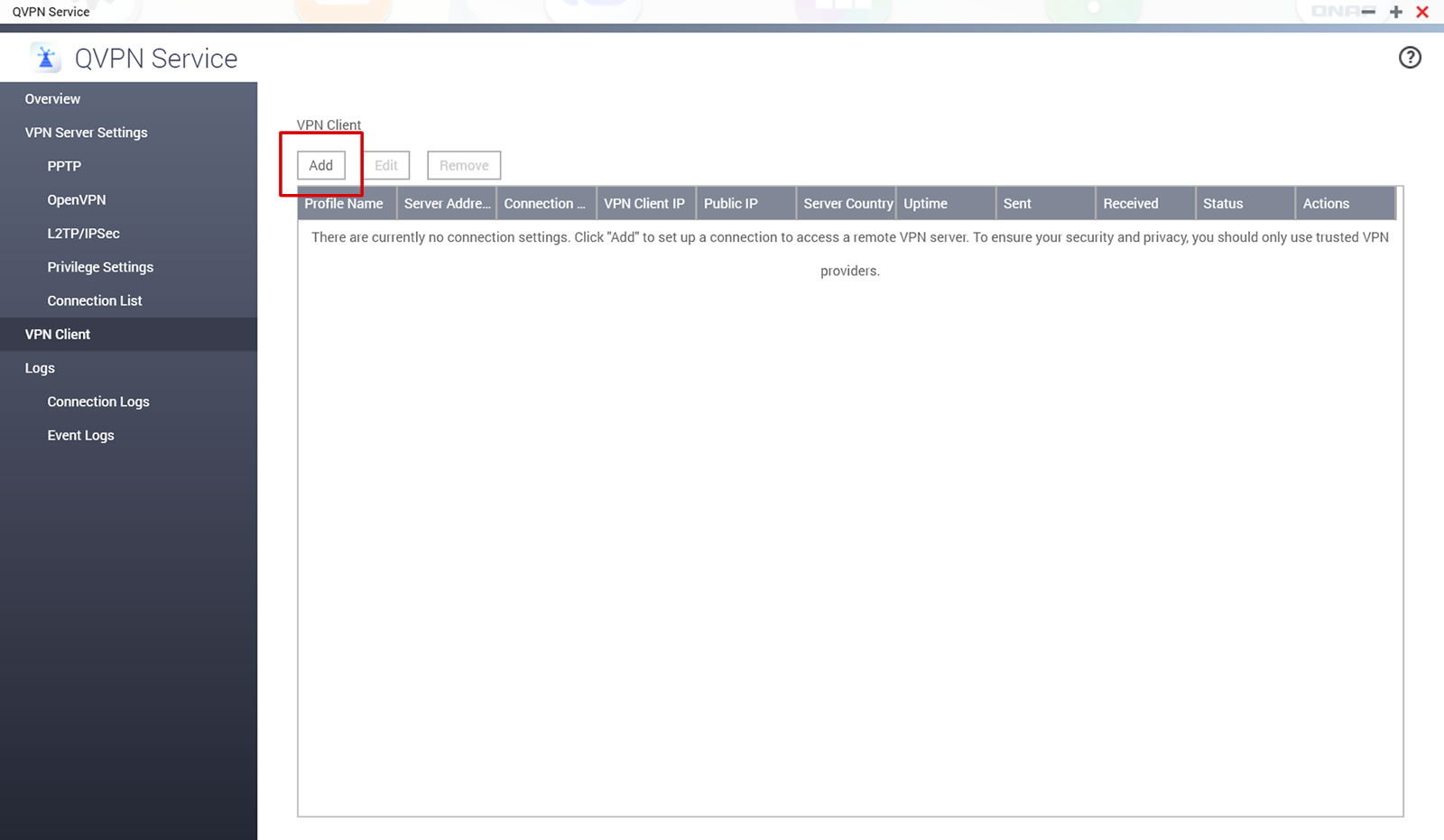
步骤 5
Choose "OpenVPN" and import the .ovpn config file from Step 1
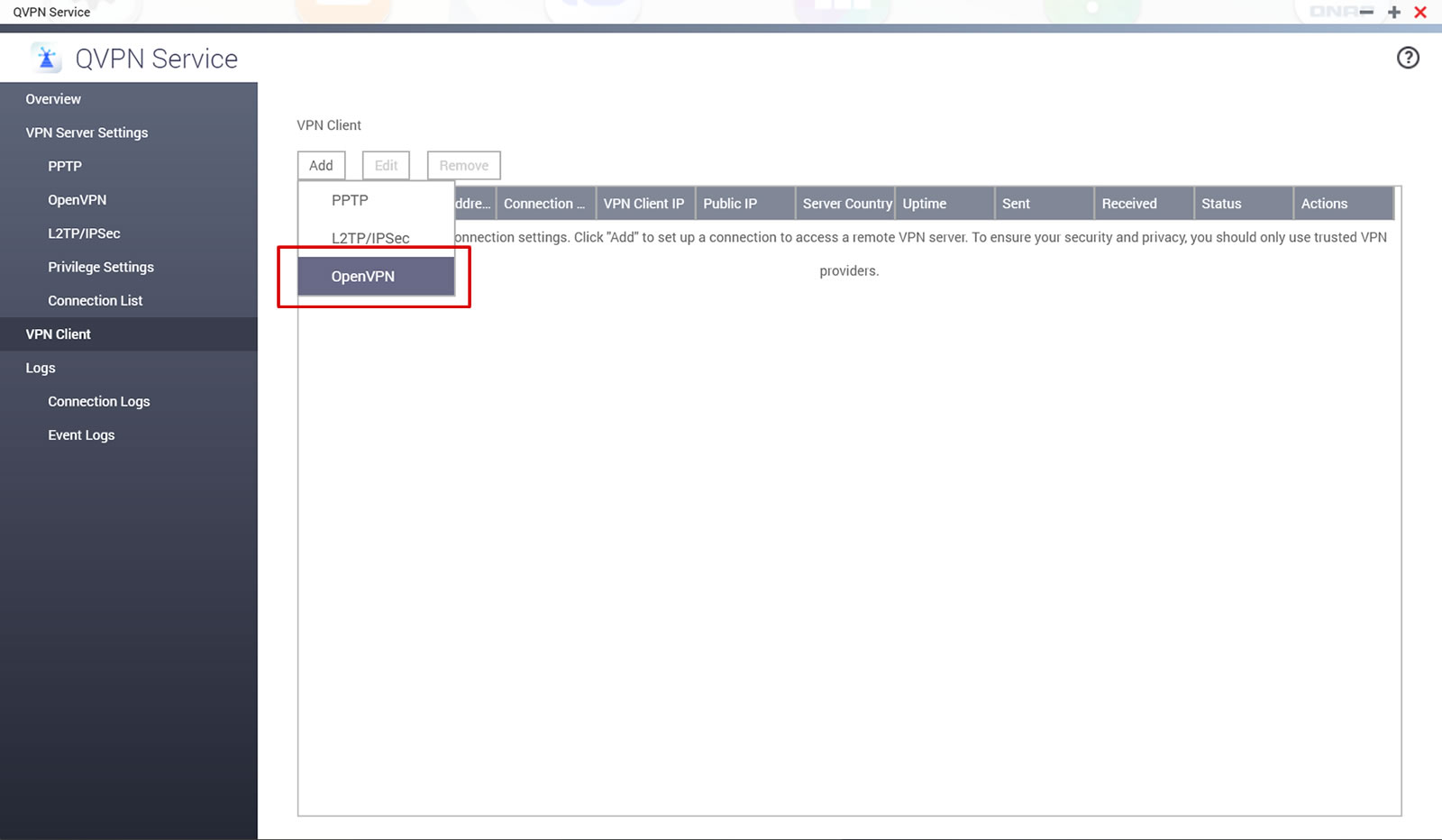
步骤 6
按如下填写:
用户名: 第一步你使用的用户名。这和你 Windscribe 用户名是不同的
密码: 第一步使用的密码,这和你 Windscribe 用户名是不同的。
Check all 3 boxes and click Apply:
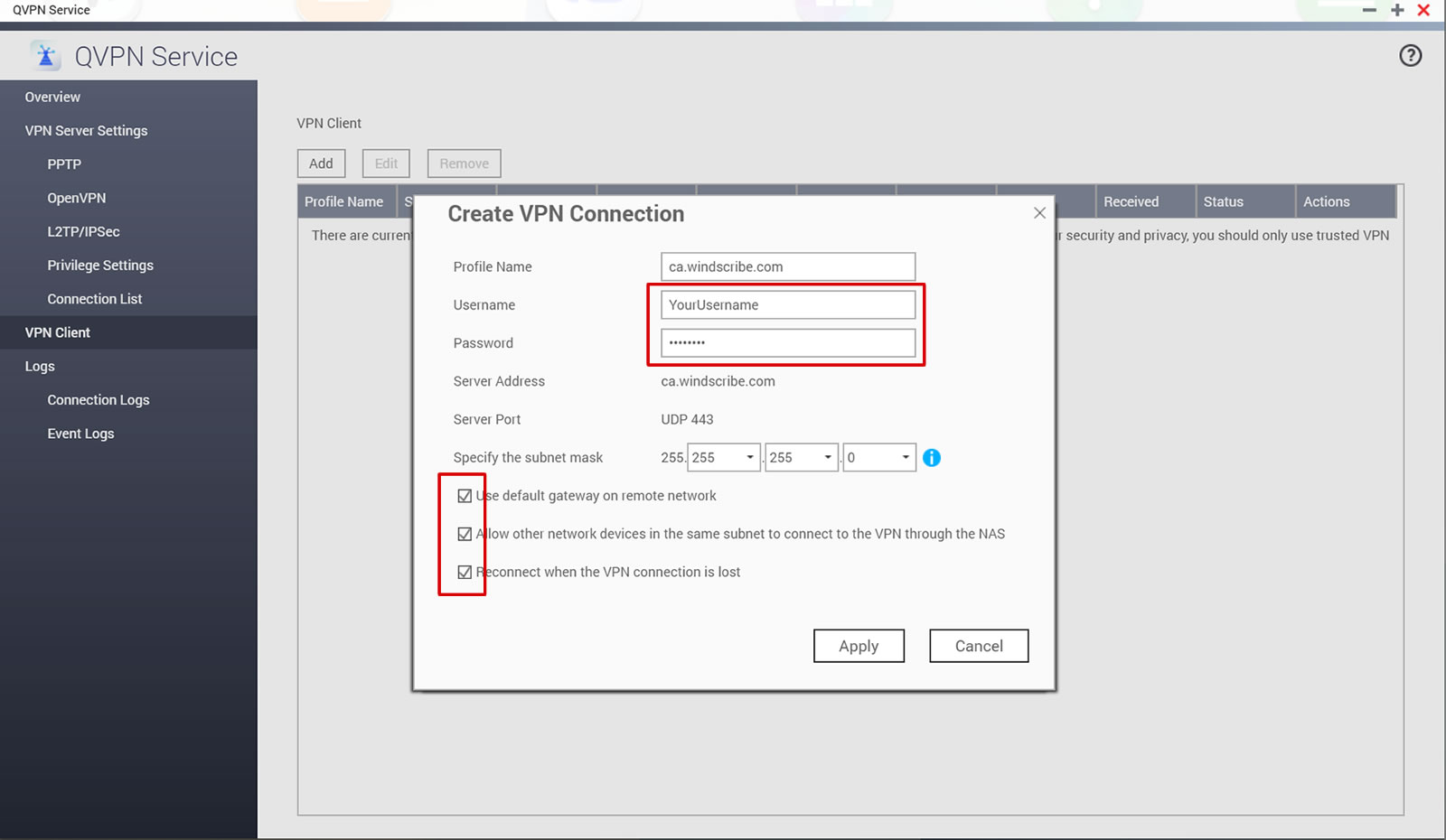
步骤 7
Click the "Connect" button
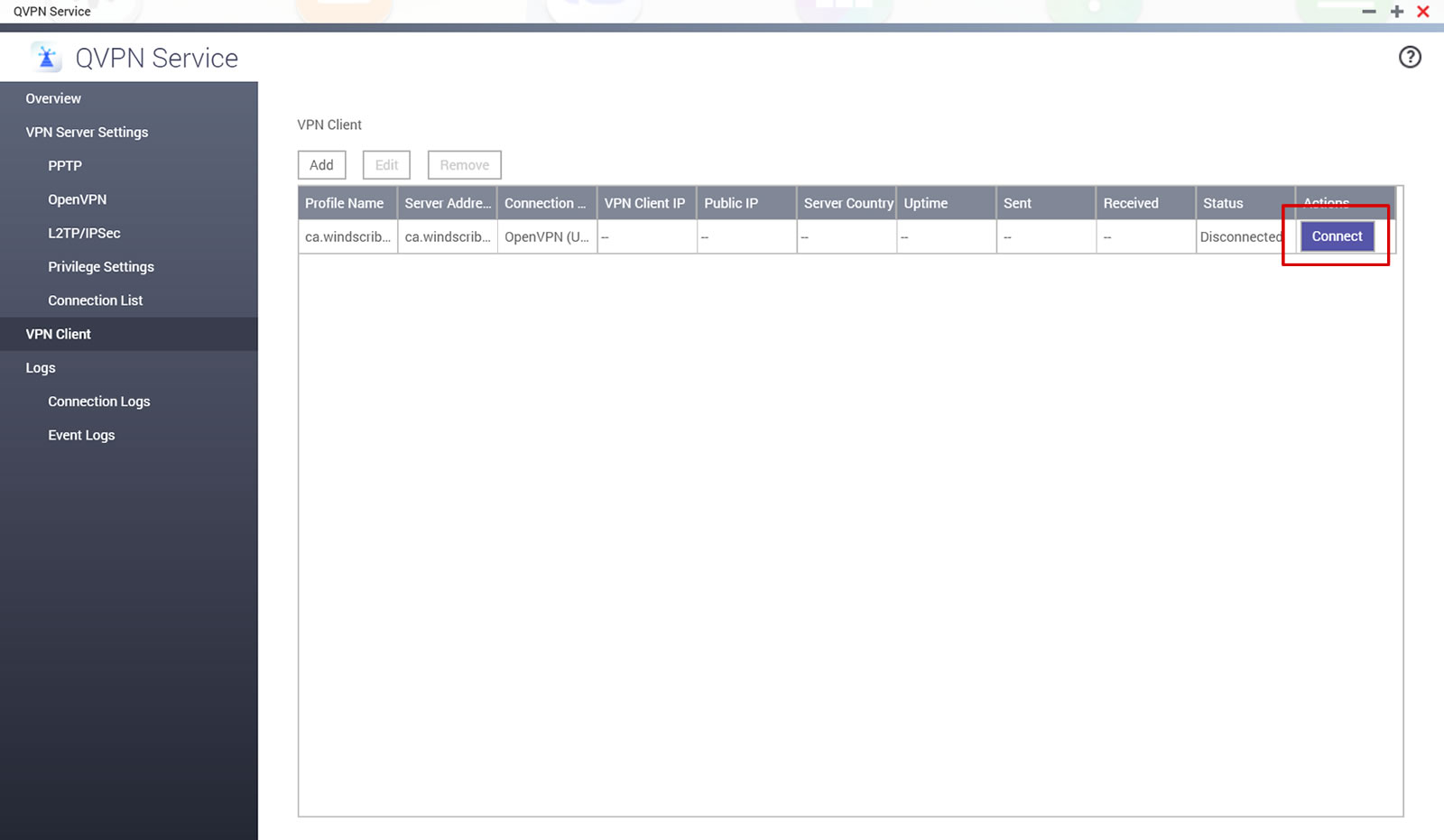
步骤 8
应该显示“已连接”,如果连接成功了。